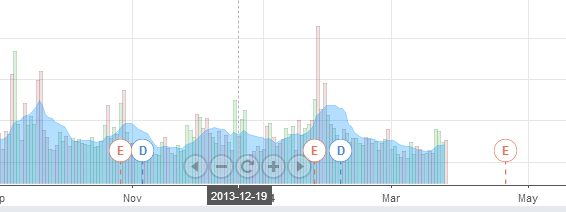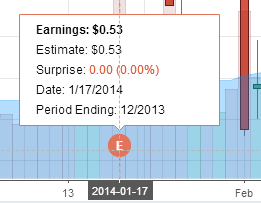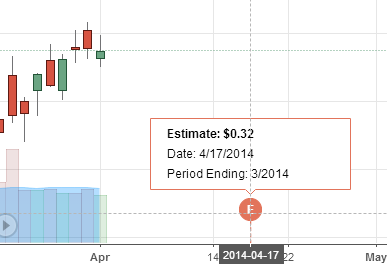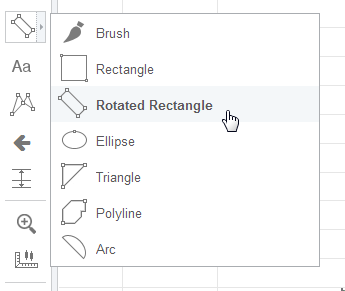Earnings, splits, dividends and estimates
Splits & Dividends & Earnings & Earning Estimates were added to TradingView! Our implementation is unique – we tie all events to the time scale in an intuitive and useful way. Proper estimates are particularly difficult to find coupled with good charts – enjoy!
Earnings markers on the chart show you when earnings happen; float your mouse to see complete details
Estimates markers appear in the future, which is appropriate for estimates
How many days til next earnings report? New counter in the Details tab
The feature can be enabled/disabled in chart properties on the Events tab.
New drawing tool: Rotated Rectangle
New Technical Analysis indicators added
- Arnaud Legoux Moving Average (ALMA)
- Balance of Power
- Chande Kroll Stop
- Chop Zone
- Conditional Expressions
- Coppock Curve
- Divergence Indicator
- Klinger Oscillator
- Least Squares Moving Average (LSMA)
- MA Cross
- Mass Index
- McGinley Dynamic
- Smoothed Moving Average (SMMA)
- True Strength Indicator
- Vortex Indicator
- Woodies CCI
New input types in pine script: string, symbol, resolution, session.
We added new input types to make TradingView’s Pine programming language even more flexible.
New User-Friendly Profile
- Added User Statuses. It’s a great way to express yourself and provide updates to your followers! Post/update your status in the profile or in the user menu on the main page.
- MORE STATS to show off your talents!
- Floating mouse over a user’s name now shows a dialog with options to Message and Follow.
- Find all ideas for a symbol by clicking the symbol diagram in the heading.
- New multiple filters for ideas: “Published”, “Commented by me”, “Followed by me”.
- Changing user info and setting notifications can now be done on the same tab.