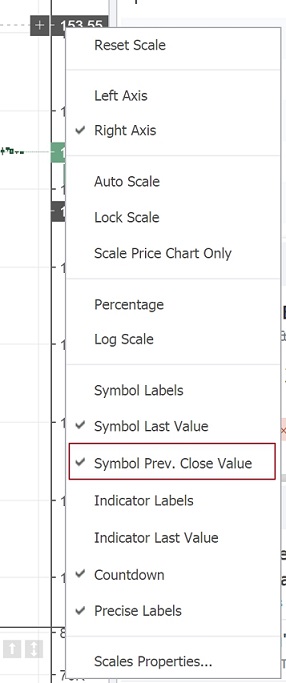You asked and we delivered! You can see the previous day’s closing price directly on the charts. This handy new feature can be used with any intraday timeframe.
To show the horizontal line that marks the closing price of the previous day click the “Chart Properties” button and tick the “Previous Close Price Line” box. You may adjust the color and line thickness according to your preferences. Click “OK” when finished.
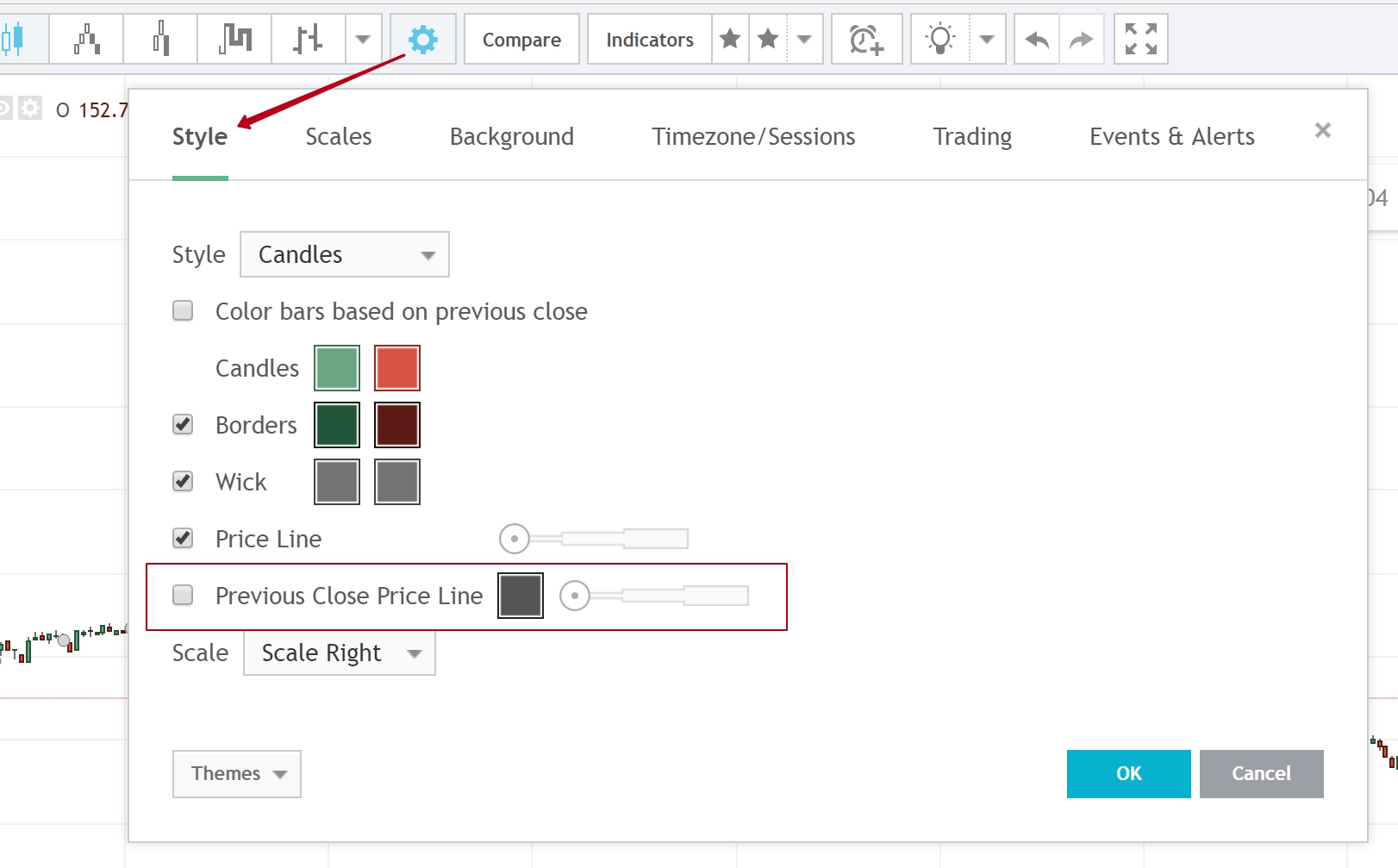
A horizontal line that matches the previous day’s closing price will be displayed on the chart.

Please note that we’ve also added a feature to the price scale that marks the previous day’s closing price.
Move your cursor to the price scale and right-click with your mouse to open the context menu. Select “Symbol Prev. Close Value” to display the price label.