We have received a lot of feedback and suggestions after the first release of flagged symbols. One of the most desired requests was to add more colors. We couldn’t leave this wish unattended and improved the functionality of flagged symbols by adding 4 new colors. Now you can select out of 5 available flag colors.*
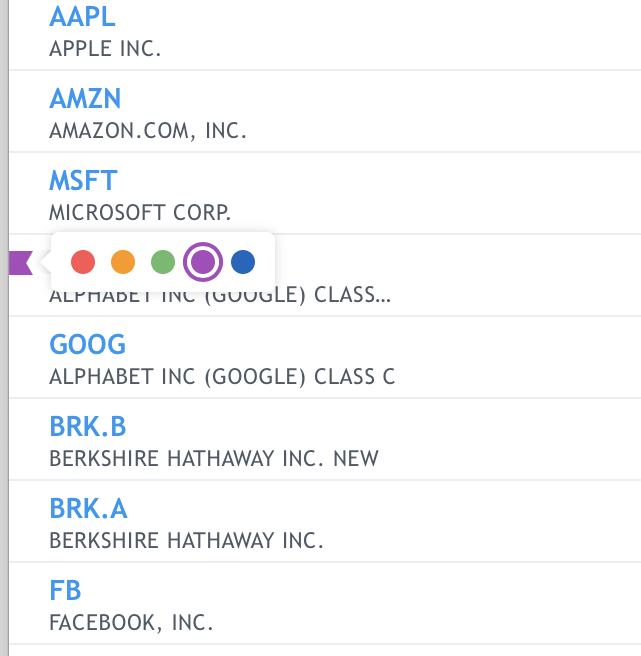
- The last used color is enabled by default for the sake of convenience.Use keyboard shortcuts Alt (Opt) + Enter to quickly mark symbols with the enabled color.
- Each color corresponds to a dynamic list, which can be seen when symbols are added to it (apart from red, more details below).
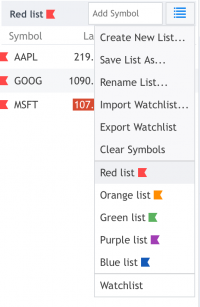
- The red flag, as well as the corresponding list, is part of the basic kit. This color is available to all registered users and the list is always there even if there are no symbols in it.
- A symbol can be part of only one list, hence you can’t have two identical symbols in two lists.
- You can switch through the lists in the Watchlist menu.
- You can filter by color in the Screener. The colors can be selected by clicking on the flag icon.
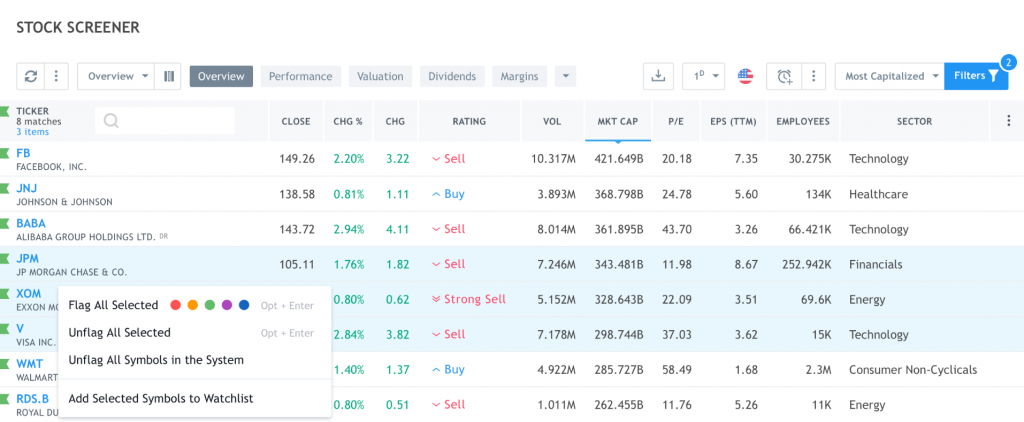
- You can also give a unique name to your list.**
- Changing the flag color on a symbol or an entire list can be easily accessed through the context menu.
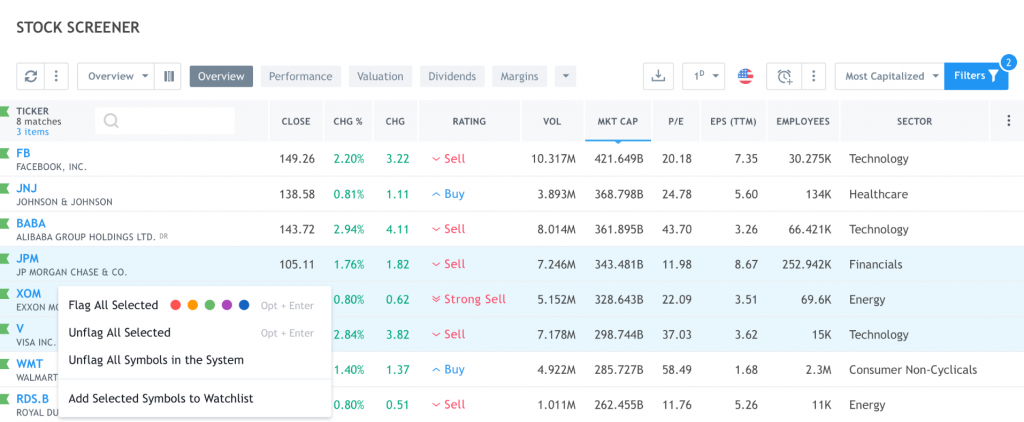
The release of this feature is a great example of how your feedback helps us improve TradingView. Stay tuned for more updates!
* Free users only have the basic kit with the red color. Pro/Pro+/Premium subscribers have all 5 colors
** Editing and other functions related to the Watchlist are available only to Pro/Pro+/Premium subscribers
