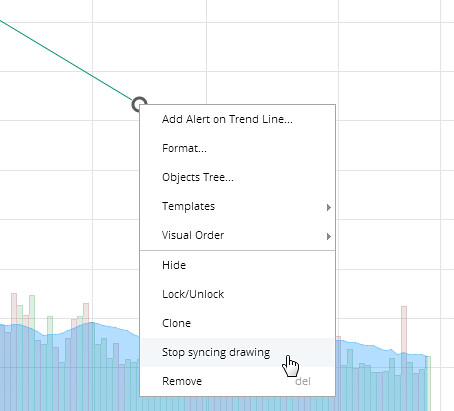We try to make working with drawings as convenient as possible. That is why the long-awaited feature is finally here: copying drawings to other charts and keeping them in sync when you modify any of them on your multiple charts layout
You can turn on Syncing Drawings Mode on the right Drawing Toolbar.
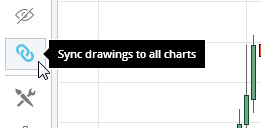
In this mode every new drawing you add to a chart will be copied to all other charts on your layout and if you modify any of the copies (or the original one), all the other drawings are modified automatically. Please note that it works only for the charts with the same symbols.
You can do the same manually with a particular drawing by making a right-click on it and selecting Sync. drawing to all charts in the menu.
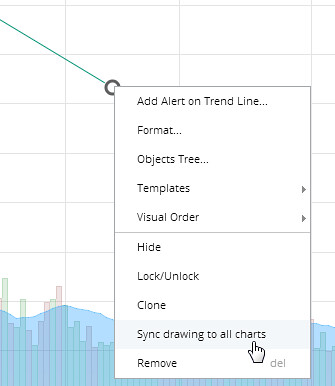
Once a set of drawings is synced, they will keep syncing even if the Syncing Drawing Mode is off. To stop the synchronization you will need to make a right-click on a drawing from the set and select Stop syncing drawing in the menu.