As you’ve probably noticed, Gann Square had quite a few changes recently. Our goal was to create a tool that would meet the needs and requirements of our users.
What was changed?
- We now have fixed anchor positions on the chart and inside the Gann Square itself. This means that if you change the chart scale ratio, the coordinates of anchors won’t change but the tool will get resized according to the new settings.
- Measurement metrics are now displayed.
- The tool width is displayed in bars on the 0 horizontal level.
- The height is displayed as a price value difference on the 0 vertical level.
- The scale ratio that makes this tool look like a square is displayed next to the 2nd anchor.
- The display of measurement metrics can be adjusted or turned off by opening the settings dialog and clicking the Style tab.
- The tool will always be drawn as a square.
- When resetting the tool settings the position of the 2nd anchor is adjusted in a way that it makes the tool look like a square using the current scale ratio.
- When moving the anchors of the Gann Square you can save its ratio. Click on the anchor and hold Shift to do that. Simply move the anchor and the ratio will be saved automatically.
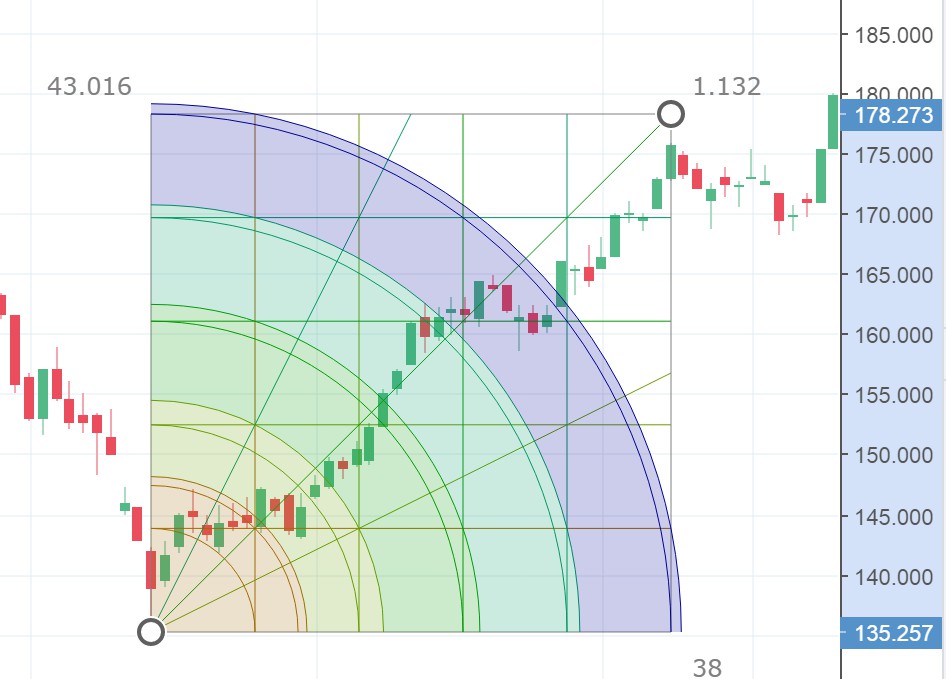
We recommend to use this tool along with the Price/Bar ratio setting to achieve optimal results. You can find the setting by opening the Properties dialog and clicking the Scales tab.