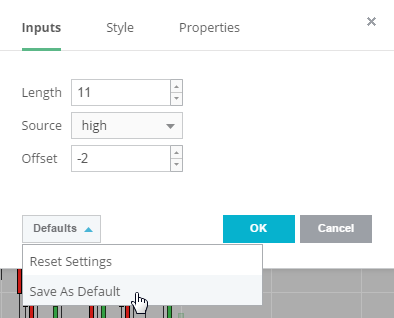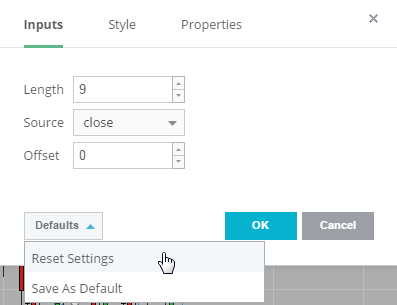Another useful feature is available on TradingView! Now you can configure a study the way you like and save the configuration as a default one, so next time this study is used on a new chart, it is configured “correctly” right away.
To do this, please open properties of indicator and in the dropdown “Defaults” menu select “Save as Default”.
If something went wrong, you can always reset to the initial settings by clicking the “Reset settings” button in the same properties window.