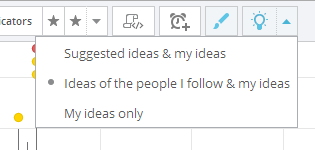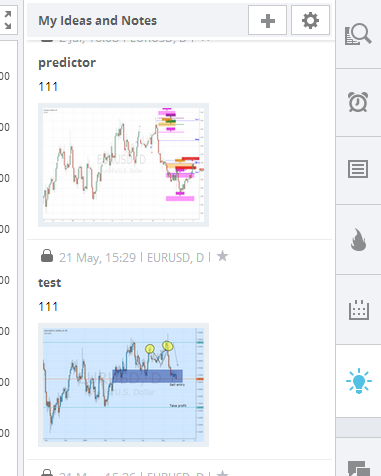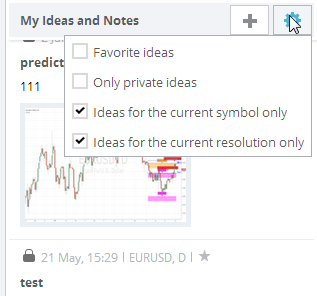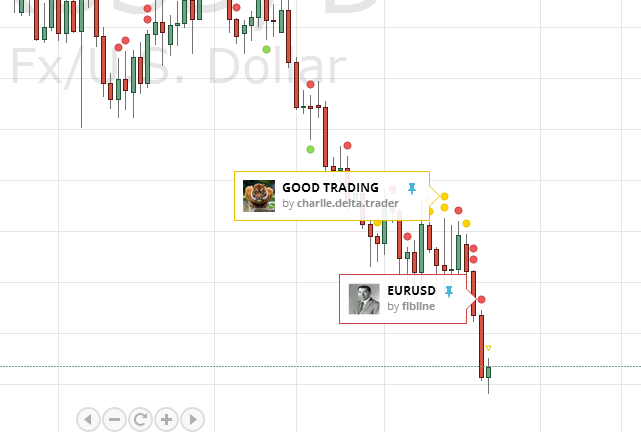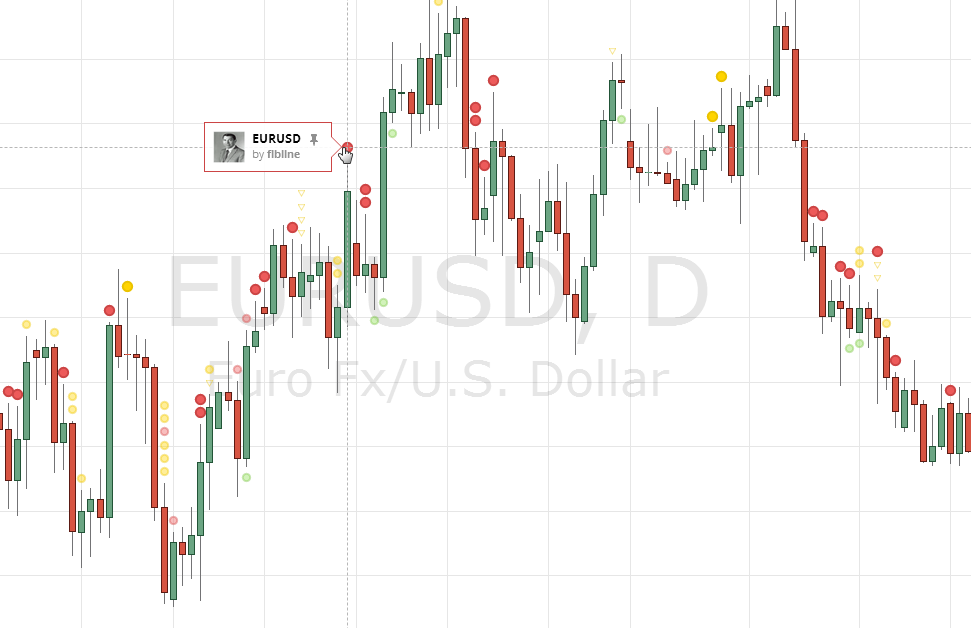We have expanded the functionality of how public ideas are displayed on a chart!
-
Now you can set which ideas should be visible on a chart – your own ideas (including private), ideas of the people you follow, suggested ideas or all ideas at the same time.
-
On the side toolbar, you can now access the section with your published ideas.
Publishing private ideas is now available to all users! It’s now easy to create notes that only you can see and will always be at hand.
Here is the complete change log:
-
Private ideas are available to all users now, not only to the PRO account holders, acting as notes.
-
New options have been added for the top toolbar:
-
Suggested ideas & my ideas
-
Ideas of the people I follow & my ideas
-
My ideas only
-
-
Your own ideas are shown on a chart as triangles. Private ideas – as hollow triangles.
-
In addition to the chart, ideas are also shown on the side panel My Ideas and Notes. It has the following filters:
-
Favorite ideas
-
Only private ideas
-
Ideas for the current symbol only
-
Ideas for the current resolution only
-
-
Using the ‘+’ button on the side panel, a user can now rapidly publish a private idea.
-
You can pin an idea that you like to your chart. A pinned idea is shown like other drawings, able to be accessed as a reference while doing your analysis (for example, when referencing previously published ideas). If you click on the pinned idea it will open in a popup.
-
If you place your mouse pointer over an idea of a certain author, all his ideas will be highlighted. This makes it easy to find the author’s other ideas.