Drawings Improvements
We have returned “Manage Drawings” tab to the “Object Tree” dialogue window, though it looks slightly different:
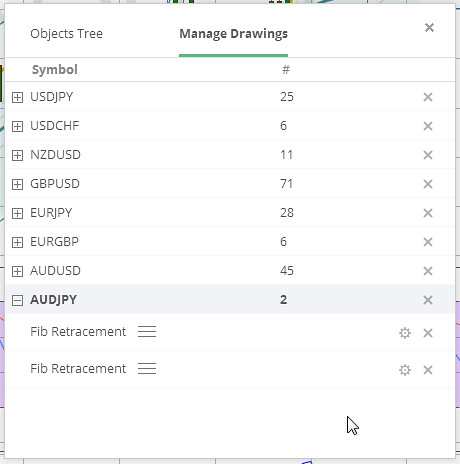
Now it is easier to see how many drawings are applied to particular symbols and remove them one-by-one or all at once.
One more thing: if your chart layout has too many drawings, you will see a warning message on loading it. You can either ignore the message, or remove all drawings that are not needed. It will improve performance: 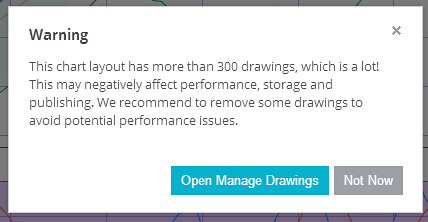
Publishing Improvements
Publishing private charts has become move convenient: simply choose “Publish Private Idea”:

Besides, now you can see stats on views, likes and comments right on “My Ideas” tab:

Stay tuned for more improvements!